Best Practices for App Developers
A guide to making great apps and services that work with Evernote
When you are building an app that integrates with the Evernote platform, there are numerous possibilities in promoting and letting our millions of users try your products.
All developers must review the trademark agreement in addition to reviewing this best practices worksheet.
Sections
Trademark
Protecting Evernote trademarks & building your own brand
When integrating with any third-party platform, it is important to create a clear and distinct brand that conveys the value and individuality of your product. In the case of Evernote, users do not benefit from apps that attempt to replicate Evernote’s brand and trademarks.
Logo Requirements
When you build an integration, make sure you’re familiar with the following section of our trademark guidelines. The guiding principle being: do not use or make derivative use of Evernote trademarks and branding elements (see definition below). Examples of derivative iconography would include:
- an elephant, or part of an elephant, in profile;
- an elephant, or part of an elephant, with a folded ear; or
- using an elephant, or part of an elephant, with green or gray coloring.
To help clarify, here are a few examples of logos that highlight what not to do when creating your logo and branding:
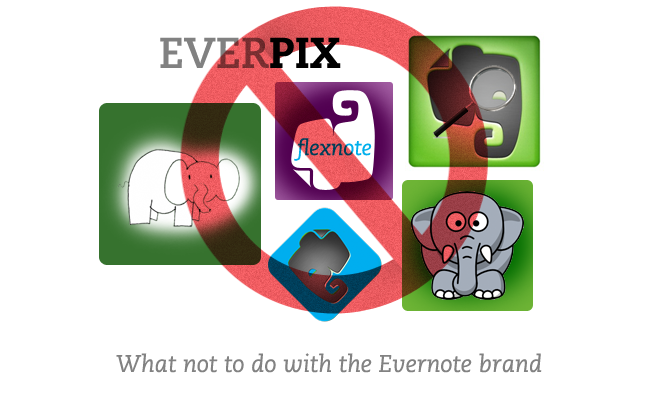
Naming your app
When you build an integration, make sure you’re familiar with the following section of our trademark guidelines:
You may:
- Name your website, product, or application with something unique, that satisfies the other guidelines.
- Include language on your site explaining that your application “Works with Evernote®,” “Syncs with Evernote®,” or is built on the Evernote® platform.
You may not:
- Use Evernote in the name of your website or application (“Application X for Evernote” is generally disallowed, though exceptions can be made).
- Use a portion of an Evernote mark, image or text, as part of your product, website or application name.
- Register a domain containing Evernote (or misspellings of Evernote).
- Apply for a trademark with a name including Evernote.
Exceptions can be made with the approval of Evernote’s legal and marketing departments. Below is an example of such an exception:
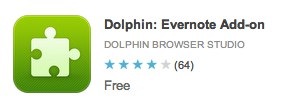
Avoid using “Ever” and “Note” in your app name
While we cannot legally prohibit third-party developers using the terms, we would strongly encourage you to avoid using such terms as it will preclude your integration from being included in the App Center. In the past, explicit approval of names containing these terms has been granted, but these are being phased out slowly as integrations are updated. (Note: This policy is effective November 1st, 2012)
Use of the Evernote logo in app & marketing
Developers may use the Evernote logo in their integrations or in marketing materials only if they do not alter it (proportion, colors, etc.).
For example, it might be helpful for the developer to use the Evernote icon to define the location of the Evernote integration’s settings or configuration options. In marking materials, using the Evernote logo helps users discover the integration and promote our product.
Please find the appropriate graphics on our trademark guidelines logo section.
Product
Before being listed, App Center submissions will be rigorously evaluated according to the following four primary criteria:
- Design – Is the application polished, visually appealing, and easy to use?
- Effective use of the Evernote platform – Does the application take advantage of the unique functionality offered by the Evernote platform?
- Utility – Is the application compelling and/or indispensable?
- Originality of concept – Is the application unique and/or innovative?
In addition, partners wishing to be listed in the App Center would do well to keep the following factors in mind:
- How is the first-launch experience inside the app? Is the experience intuitive?
- Did the application crash? If yes, did it crash often, causing difficulty when using?
- Did bugs within the app significant affect the overall experience?
- Are there user experience flaws that must be resolved?
- Is the product’s goal well-defined?
- Does the Evernote integration make sense in the app’s context?
- Would a typical Evernote user take advantage of the integration?
Overall, our goal is to provide feedback for all integrations so they meet our standards of quality. It is not uncommon for an integration to be rejected initially, then subsequently included in the App Center after working with our Platform team to work out any issues or deficiencies present in the initial versions of the integration.
The Evernote Integration
When connecting to Evernote using a third party application, the user is prompted to authenticate using OAuth. This allows the user to authenticate directly with an application or service provider–Evernote, in this case–without provding their login credentials directly to the third-party integration being given permission to access their account.
The following graphic may be shown as the means by which a user authenticates with Evernote within third-party applications (use of this particular image is not required, however):

The user will then be shown a web view optimized for their screen size prompting them to input their Evernote login credentials. The developer name will appear as indicated.
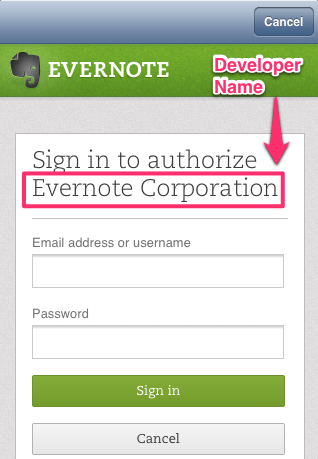
Requirements
Logging out of Evernote — Often, third-party developers neglect to add the option for the user to log out of Evernote. Log-out functionality is required for all integrations listed in the App Center, as the user must be allowed to:
- Remove all the Evernote related information from integrated application or service.
- Switch the user account used.
Make sure that the your product name, which is visible during the Evenote authentication process, is correct. Some developers choose to change the name associated with their API key prior to launch, which is acceptable. If you’d like to change this value, contact developer support. User’s will be shown the application name during the authentication process, like so:
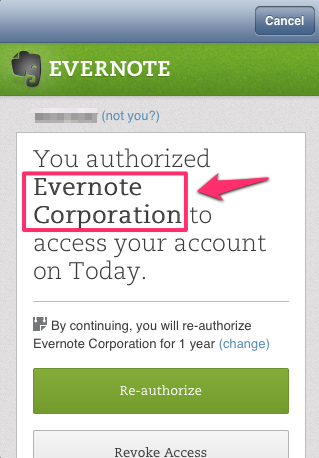
It is essential that the user’s authentication token is encrypted when stored. While we cannot easily verify implementation of this requirement, integrations found to not be satisfying this requirement will meet with a full review and potential API revocation. In addition, App Center submission reviewers will ask what form of encryption is being used to safeguard user information.
Logging in to Evernote should be obvious and easy for the user. For this reason, we have provided the following graphic for inclusion in your application to alert the user to their ability to connect your integration with their Evernote account:

Ensure that your integration, irrespective of technical merit, is of real use to end users. Some points to keep in mind during development might be:
- Making proper use of read-only notes (if applicable)
- Your integration should create the minimum number of notebooks required for the integration to function.
- Allow the user to select the destination notebook/tags to avoid unnecessary organizational cruft
- Make sure notes generated by your integration are formatted nicely and readable by the user, including on mobile devices
- Ensure the integration does not create an unnecessarily large number of notes
- If applicable, the user should be able to manage what notes are shared publicly (and be able to stop sharing them easily).
As part of the App Center submission process, the following quality-control metrics will be evaluated for each integration:
- Removing content generated by the integration (notebook and notes) should not result in a crash.
- The integration should not rename any existing user data without explicit instructions or permission from the user.
- The integration should gracefully handle a revoked authentication token (which the user can revoke from: https://www.evernote.com/ConnectedServices.action).
Privacy
When you develop an application to integrate with the Evernote platform, we urge you to review and incorporate the US Federal Trade Commission and California Attorney General mobile application privacy recommendations, which urge application developers to take the following steps:
Draft a Privacy Policy. As stated in our API License Agreement, you must maintain a privacy policy that provides a clear and accurate overview of your practices. To create an effective policy, the California Attorney General suggests developing a checklist to review the personally identifiable data (information that can be used to identify an individual) that your application could collect and use it to make decisions regarding your privacy practices. Appoint someone in your organization to oversee the policy guidelines and make sure that you actually do what your policy says you do.
Limit Data Collection - When your application integrates with Evernote, there are varying levels of permissions granted to you. It is important to only access the data that you need. To the extent that you do have access to user information, be sure to implement safeguards that protect that information. Provide users with adjustable privacy controls that allow them to make, review, and change their privacy choices.
Make Your Privacy Policy Accessible – You should post a clear and conspicuous link to your privacy policy on any page that that collects personally identifiable information, such as an account creation page. In addition, the California Attorney General suggests making your privacy policy available on the application platform before users download the app.
Provide Special Notices - If your application collects information such as geo-location, financial or medical information, contacts, etc., be sure to deliver special notices, typically just before the specific data are to be collected. Allow users to easily choose whether or not to allow the collection of the data.
Resources
Core Concepts
Authentication
Rate Limits
Notebooks
Attachments
Search
Business